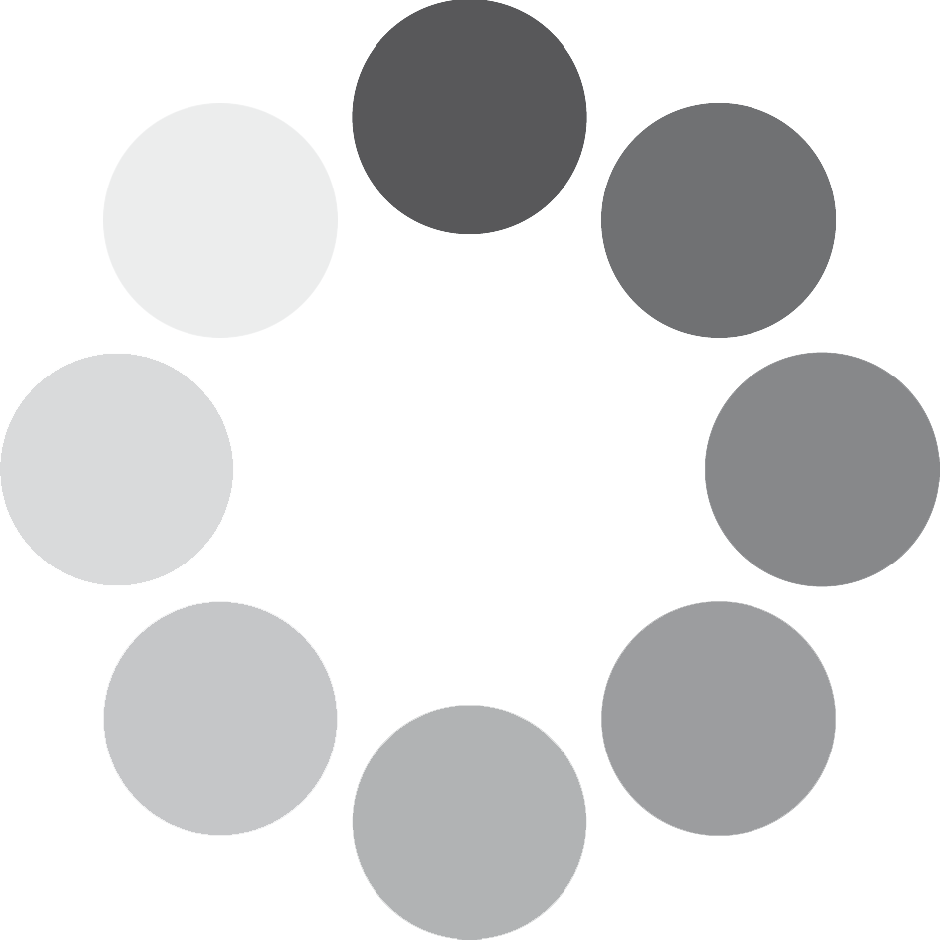- All products
- Uncategorized
- Sale
- NEWBORN UNISEX CLOTHING
- MATERNITY & NURSING
- GIRLS CLOTHING
- GIFTS
- FOOD
- CLICK DEALS BASKET
- BOYS CLOTHING
- Boys Trousers/Leggings
- Boys TrackSuits
- Boys Tops
- Boys Top and Down Sets
- Boys SwimWears
- Boys Sweaters
- Boys Suits
- Boys Sleep Suits Single
- Boys Sleep Suits Set
- Boys Single Romper
- Boys Single Body Suit
- Boys Shorts
- Boys Romper
- Boys Pyjamas
- Boys Clothing for 4yrs+
- Boys Casual and Track Suit Trousers
- Boys Bodysuit set
- BABY/KIDS SHOES
- BABY SHOP
- Wardrobes/Stands
- Walkers/Jumpers/Strollers
- Towels/Blankets/Sheets
- Teethers/Pacifiers/Grooming
- Swings/Rockers/Bouncers
- Sterilizers/Warmers/Food Prep
- Socks/Hats/Mittens/Headbands
- Skincare/Soaps/Softeners/Beauty
- School Bags/Lunch Boxes
- Outdoor Play & Gyms
- Infant Toys
- Highchairs/Seats
- Health & Safety
- Diapers & Wipes
- Diaper Bags
- Cutlery/Bowls/Cups
- Cots/Bed/Nets
- Car Seats & Accessories
- Breastpumps/Breastpads /Milk Storage
- Bottles & Bottle dryers
- Bibs/Burbs/Washcloth
- Bath Sets/Potty/Drylines
- Baby Carriers
- Accessories
How To Order on the Website
To order a single product on the website, click on the BUY NOW button. You’ll be automatically redirected to the CHECKOUT Page where you’ll enter your details. After entering your details, follow the instructions to complete your order. When you submit your order, you’ll see a confirmation that your order has been received.
If you intend buying more than one product on the website, use the ADD TO CART button instead of the BUY NOW button to add multiple products. After adding all the products you want, click on the CHECKOUT or PROCEED TO CHECKOUT button to be taken to the page where you’ll enter your details. Follow the steps to complete your order. When you submit your order you’ll see a confirmation that your order has been received.
Order Via LiveChat or WhatsApp
To order by LiveChat or WhatsApp, send your name, your phone number, the delivery location, and the products you want to order to us by clicking on the LiveChat Icon or the WhatsApp icon.
Order By Phone Call
If you want to order by phone call, kindly call the customer service agent on +233201010305.